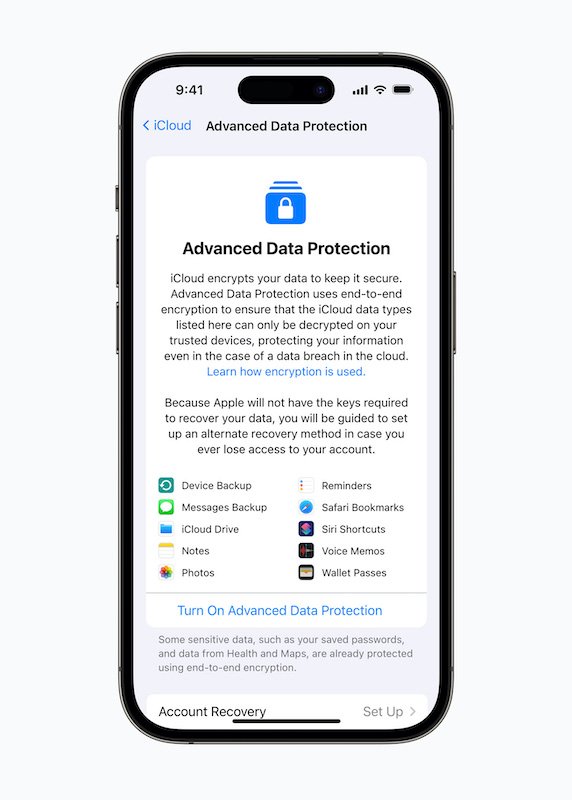Whats new in 16.2
Last week, Apple released the newest update to iOS and iPadOS - 16.2 to the public, which turned out to be quiet a bit update.
I’ve been testing the beta versions of both, and whilst very stable not a lot other than Freeform was new, but Apple secretly had other ideas in mind. So here’s a quick round up… “What’s new in 16.2”.
Freeform
This collaboration software, which mashes together the best parts of Notes, Reminders and the iWork applications, is available on iOS 16, iPadOS 16 and MacOS venture machines, allowing you to share ideas, projects and even trip plans all synced via iCloud and shared to other iCloud users.
The infinite canvas software is prefect for new teams or old teams wanting a fresh take on collaboration via iMessage or FaceTime.
Apple Music Sing
Just in time for the holidays, Apple Music subscribers your front room has become a karaoke bar. Apple Music Sing, is available on devices with an A13+ chip or better.
iPhone 11 to iPhone 14 - and including the new iPhone SE (3rd Gen)
iPad Pro 12.9-inch (Fifth-generation and later)
iPad Pro 11-inch (Third-generation and later)
iPad Air (Fourth-generation and later)
iPad (Ninth-generation and later)
iPad mini (Sixth-generation)
And the new 2022 - Apple TV 4K
Some very high spec devices are missing, my 2018 11’ iPad Pro, can slay most jobs day in and out, and is basically my daily driver. But can’t or doesn’t have the fire power to lower the music on a track. Equally the 2nd Gen iPhone SE (2020) doesn’t have the option, whilst a iPhone 11 it shares the A13 Bionic chip with has the ability, strange one from Apple.
New Home App Architecture
The HomeKit architecture has had complete rewrite, making responses from devices quicker, Siri responses quicker and the whole system more stable. But… with this all the devices connecting to HomeKit / Home need to be running iOS / iPadOS 16.2 or MacOS Ventura 13.1. Apple does say the update brings matter in to play, and faster responses with homes with many devices.
If like myself you’re using a Homebridge to allow none HomeKit devices to appear in your home, I’d hang off updating for a while, equally there is a few static devices around my house which are older and can’t update to 16.2 so there functionality afterwards is questionable. My home set up is very stable at the moment and I need to back up using Home+6 first, as I can’t face replicating all the automations and scenes again.
Advanced Data Protection
Currently only available in the US, but Advance Data Protection expands the end to end encryption of more iCloud services.
iCloud backups
Message backups
iCloud Drive content,
Notes
Photos
Reminders
Voice Memos
Safari Bookmarks
Siri Shortcuts
Wallet Passes
The service is an opt in feature, but all devices within your iCloud account need to be on 16.2 to make use of it. There is an option to set a passkey to recover data or selected trusted contacts to help restore access if you forget or lose the password. Apple can not help restore data as you’ve opt’ed in to the encryption service.
iPad External Display Support
M1 and M2 iPad, using Stage Manager now can use external displays again, after the feature was removed in recent betas of 16.2. Screen mirroring as before is still an option, but with Stage Manager running a connected second display, it can show different content to the main display.
Eight apps can run inside Stage Manager, and the user has the option to drag and drop windows from the iPads display to the external display.
Other Features in 16.2
AirDrop : Contacts Only is the default in AirDrop, and ‘Everyone’ is now only available for blocks of 10 minutes following the recent feature change in China.
LockScreen : Now features two new widgets, for Sleep and Medication.
Messages : Search has been improved with searching for photos.
Game Center : SharePlay is now available in Game Center allowing FaceTime callers to game with others on both the iPhone and iPad.
Weather : Related news is now displayed within in the Weather app, currently based on location and weather event.