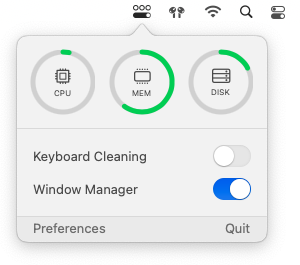One Menu
One Menu is a very small and lightweight menu bar item, which quickly shows your CPU, Memory (RAM) and Disk usage.
It also has the bonus features of keyboard cleaning mode great for MacBooks or turning on - locking your Mac - which leaves your co-workers perplexed as to why your Mac isn’t responding.
Allowing you to sneaky unlock with your Apple Watch on your return and turn the feature off 😈.
The stand out feature for me, is windows manager - it’s the only part of Windows 10 / 11 I’d love to bring across to MacOS and Marko has with this free and lightweight offering.
When the feature is turned on, you’re able to snap application windows in to side by side configuration. Use the screen 1/4s to technically show four applications, or a combination of whatever you choose.
What it doesn’t do - is put MacOS in to full screen mode.
Also when you exit an application whilst in side by side mode it does not force the remaining window/application in to full screen.
One Menu allows the movement of the windows. With blue heightening showing the available areas or configurations you can snap the windows too.
Nice work Marko on One Menu, I love it and use it daily now.