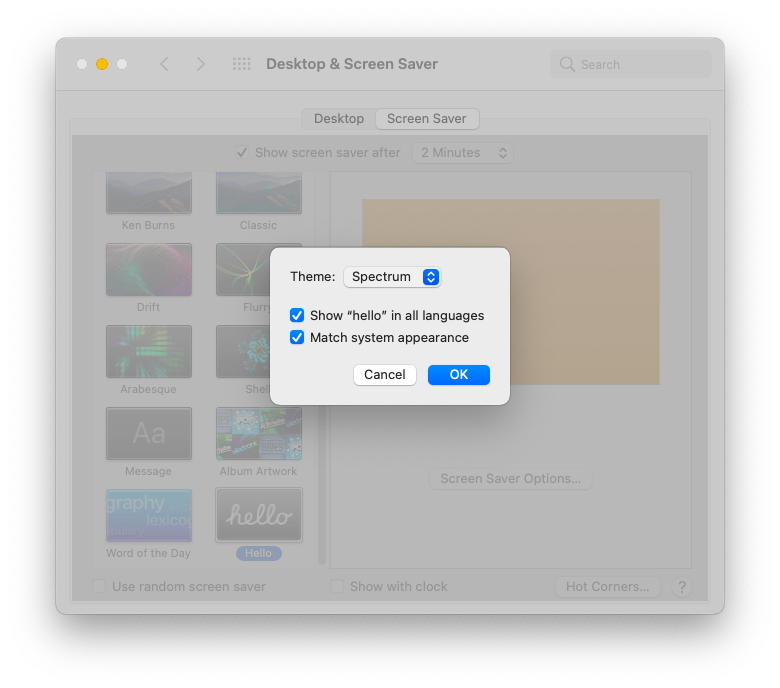iMac - hello Screen Saver
The new M1 iMac has a unique 'hello' screen saver a throwback to the original mac.
Any machine running Big Sur 11.3 onwards can make use of the screen saver with a simple name change. First, you need to find the screen saver which is located in
/System/Library/Screen Savers
You'll see the Hello.saver here, you then copy it to your desktop and change the name.
Double click on the newly named screen saver and it'll install.
Set your time limit before the screen saver kicks in, choose your options and then you’re done.
Enjoy a vibrant ‘hello’ screen saver.