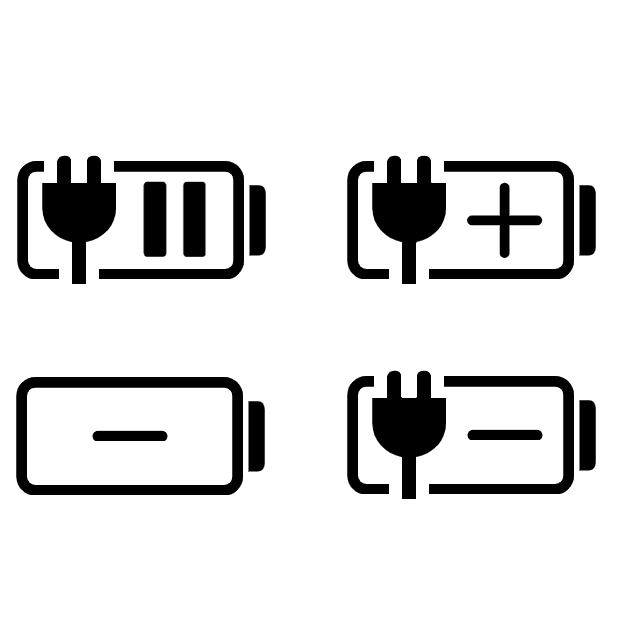ALDENTE
Charge Limiter - For MacBooks
With use and going through your charging cycle, the Li-ion and polymer battery in your MacBook will slowly start to age, slowly reducing the amount of the original mAh capacity it's able to use on each change.
Keeping the battery on charge sat at 100% all the time will reduce its life quicker than going through charging cycles, keeping it within an operating window between 20% and 60% is its sweet spot and helps to prolong its lifespan.
Manually managing this would be a complete nightmare and most users, charge to 100% use down to 20% and wack the MacBook back on charge, it has been a tried and trusted way of keeping the battery in some sort of health management.
The clever engineers over at AppHouseKitchen have sorted this issue with the development of Aldente, an all in one charge limiter for MacBooks.
By allowing the user to set a maximum charge level and not worry about it sitting on charge whilst being used. Aldente will stop the charging of the device and continue to be powered by the power supply.
Aldente comings in two flavours a free version and a feature-rich pro version allowing more battery health protection.
Free Features
Charge Limiter
By setting a maximum charge limit, prevents battery wear whilst increasing the longevity of batteries.
Discharge
Whilst still plugged in, the battery can be discharged by running on battery power bring it down to its optimum range.
Pro Features
Heat Protection
With heat protection enabled, charging will stop when the batteries temperature is too high. Charging at high battery temps increases degradation.
SAILING MODE
Sailing Mode, lets the battery reach its maximum charge level and slowly discharge to the lower level and then charge back up to the maximum level. Normally the MacBook would flit between charging and discharging even with the battery limiter enabled.
Live Status Icons
Know what your battery is doing with the four icon states.
Connected and Charging, Connected and Charging Paused, Connected and Discharging, and Discharging
TOP UP
Turn 'top up' on to reach a maximum charge of 100% for those longer sessions without access to a plug, once its reached 100% your previous maximum limiter level is resumed
Calibration Mode
Aldente will automatically run battery calibration between 15%-100% charges on its own. Instead of you remember to do your own monthly calibration charges.
SHORTCUTS
With a quick right-click on the menu bar icon, you can pause and start Aldente
Stop Charging When Sleeping
When the MacBook is charging, Aldente will pause charging before it goes to sleep, and the MacBook won't charge whilst sleeping.
Overall a great app for protecting those brand new MacBook's and prolonging the life of your slightly older MacBook battery, something we’re advising people todo and rolling out on new machines. Not forgetting the green credentials of using less energy, not having to replace batteries.
If you use the free version for a bit and love it, for the small fee go for the Pro version help support the developers bring more great features to the app. Without independent developers we couldn’t do half things we do on our devices.
Aldente is compatible with
Supported MacBook Pro Models:
MacBook Pro (16-inch, M1 Pro/Max, 2021)
MacBook Pro (14-inch, M1 Pro/Max, 2021)
MacBook Pro (13-inch, M1, 2020)
MacBook Pro (16-inch, 2020, Radeon 5600M)
MacBook Pro (13-inch, 2020, Two Thunderbolt 3 ports)
MacBook Pro (13-inch, 2020, Four Thunderbolt 3 ports)
MacBook Pro (16-inch, 2019)
MacBook Pro (13-inch, 2019, Two Thunderbolt 3 ports)
MacBook Pro (15-inch, 2019)
MacBook Pro (13-inch, 2019, Four Thunderbolt 3 ports)
MacBook Pro (15-inch, 2018)
MacBook Pro (13-inch, 2018, Four Thunderbolt 3 ports)
MacBook Pro (15-inch, 2017)
MacBook Pro (13-inch, 2017, Four Thunderbolt 3 ports)
MacBook Pro (13-inch, 2017, Two Thunderbolt 3 ports)
MacBook Pro (15-inch, 2016)
MacBook Pro (13-inch, 2016, Four Thunderbolt 3 ports)
MacBook Pro (13-inch, 2016, Two Thunderbolt 3 ports)
Supported MacBook Air Models:
MacBook Air (M1, 2020)
MacBook Air (Retina, 13-inch, 2020)
MacBook Air (Retina, 13-inch, 2019)
MacBook Air (Retina, 13-inch, 2018)